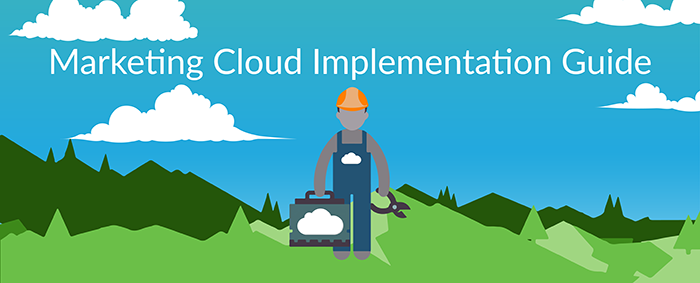
Envision a personalised customer experience where every website visit, printed advertisement, newsletter, email or mobile offer is modified for everyone. This may seem unobtainable or very far in the future, but customers are already starting to expect more personalization.
Salesforce Marketing Cloud offers the world’s most powerful digital marketing platform that helps you plan, personalize and optimize 1:1 customer journeys. It gives you the power to connect with customers across multiple channels, including Journey Management, Email, Mobile, Social, Ads, Web, Predictive Intelligence, Content & Messaging and Customer Data Platform.
Building a personalized experience for every customer makes Salesforce Marketing Cloud the right choice for your company because you can reach your customers with the right offer, at the right time, at the right place.
Now you know that Marketing Cloud contains all these features that can increase your customer engagement and build loyalty by collecting data around your customers preferences and habits in real-time. You still need to know how to configure the system in a right way to get the full advantages of this out-of-the-box solution.
Here in this Marketing Cloud Implementation Guide, we will walk through what do you need to know about the Marketing Cloud implementation.

1 – Who does what?
Depending on the size of your company, make the following people aware of their roles:
- Marketers: Are the users of the platform who are going to create campaigns, marketing strategies, managing prospects engagement by using different apps offered by Marketing Cloud (Journey builder, automation tools, contact builder, email studio, …)
IT: The IT people will help you to configure your account and security settings, also you will need them for advanced personalization and dynamic content in your emails (AMPscript), creating landing pages, email templates, and API calls from your website. - Webmaster: The webmaster will be responsible of implementing the web collect code onto your website and add the links that will redirect visitors and prospects into your landing pages.
- Salesforce CRM (Sales and Services Cloud): As the goal of the Marketing Cloud process is to convert prospects into qualified leads, discussing the marketing strategy and how to build journeys to increase the productivity and revenue of the company and involving the people of Sales and Services clouds in this type of discussion will be very useful as a part of the process makers.
- Management: It is a good idea to keep the management aware of the Marketing Cloud project, as they may want to create reports and dashboards to see the metrics changes in the platform. Also, they will be present to discuss the budget and benefits of the project, so keeping them aware of the project is very important.

2 – Account configuration
- Business Units / Users / Roles: Marketing Cloud gives you the possibility to manage access to information and sharing information by using a hierarchical administration structure called Business Unit. This will help you to control your brand and the visibility of information of your users. You can also assign roles to your users or business units either by using a predefined roles or creating custom roles. The admin is the one who can create a custom role.
- SAP / Private IP: Send Authentication Package (SAP) is designed to optimize deliverability and sending reputation. It offers a collection of products including: Private domain, Dedicated IP, RMM (Reply Mail Management), and Account branding tool.
- Reply Mail Management: Is a tool that helps you to manage automatically the replies from auto-responders (OOO) and unsubscribe requests. You need to configure the reply emails to be sent to the Reply-To address that will act on messages based on the RMM configuration. Be aware from common issues during the configuration such as having the same email address for the Email Reply Address and Routing address for remaining replies.
- Send Management: With this option, you can save time and effort. It gives you the possibility to create a send classification that is composed of these parameters: Sender profile, CAN-SPAM priority, and Delivery Profile, in a central location for email job that can be reused for multiple email send definitions.
- File Transfer Locations: Each Marketing Cloud account receives one Enhanced FTP. The Enhanced FTP is a secure and flexible file transfer protocol. It needs to be configured in order to be able to import files into and export from the system and run reports on your computer.
- IP Warm up: The goal of warming up your IP is to build a proven sending reputation. When you send from an IP with no reputation, this will be treated with suspicion by the ISPs, and this may risk to block your message. With building a positive reputation you need to follow a certain strategy based on time factors and best practices to ramping IP address. The IP Warm up is very important and requires marketing expertise. We recommend that you begin with upfront planning, choosing the correct campaigns and target audiences first. We are ready to help you with this.

3 – Data Management
Data Management is important because of many reasons. Data comes from many sources : CRM, website, apps and file import. The following data management features exists to support these different data segmentation needs.
- Lists: A list is the default method of storing data in the Marketing Cloud Email Application. It needs minimal configuration and set-up. Lists are used to send emails to your subscribers. When you add a new subscriber to your list, the subscriber will automatically be added to All Subscribers (Master database for your account).
- Data Extension: As the lists have some limitations and you can only use them to add subscribers, data extension comes to cover this by giving you the possibility to create custom databases for your subscribers and any other type of data. Examples include : product Catalog, commerce, store information, Activities Tracked, Warehouse and Product SKUs.
When you create a data extension to store subscribers, you should make it a sendable data extension with a relationship with All Subscribers. - Contact Builder: A great application that comes with different tools that provide access to contact data within your account. You can manage and link data with external sources by using the contact builder. It provides you also with a single view of your customer and his interactions with your brand. This can help you to better understand the behavior of your customer and his needs to improve and personalize customer conversations based on these collected information.
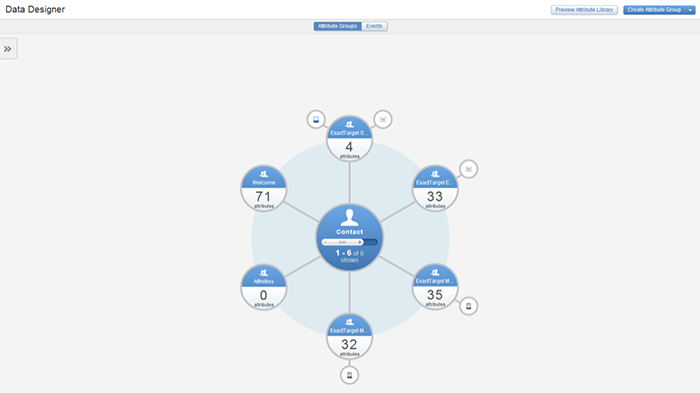
4 – Building Templates, Forms, Landing pages and Microsites
To create an email, a form or a landing page, you have two methods : use the tools in Marketing Cloud or paste the HTML code. In both cases, you may need the help from IT if you want to edit the code or to use AMPscript. This can help you increase your engagement by giving you the advantage of advanced personalization and dynamic content. Also you need the help of the webmaster to insert the code of Web Collect (form) into your webpage.

5- Automation tools
Marketing Cloud can automate repetitive tasks (such as emails, social media, and other website actions) to make work easier for your marketing team. It will give them more time to be creative and focus on the things that matter.
- Playbooks: Is a three-part Welcome series program, your new subscribers opted-in for to receive messages from you. The initial email will be sent and then based on a specific period of time the other two emails will be sent to the subscriber. To execute this program, you will need to create three email messages, subscriber list or data extension as a subscriber source and an attribute or a field that contains the date mentioning when the subscriber subscribed to the list or data extension.
The Welcome series playbook gets often the highest open and click-through rates during a customer lifecycle. You should leave a great impression on your customer for him or her to want more. - Triggered Email: You will create triggered emails that will be executed from an event that happens outside the Marketing Cloud to send a message to an individual. For example, if a customer made a purchase on your website and you want to send him a confirmation email or if a visitor filled out a form to receive a downloadable e-book or product catalog. Here you need the help from IT to create a Marketing Cloud API call that will execute the triggered send based on the fired event.
- Automation Studio: This drag-and-drop interface allows you to run various activities automatically by defining a workflow and establishing a schedule. For example you can define a workflow to unzip a file, export tracking information or filter data to send targeted and relevant messages.
- Journey Builder: The powerful campaign planning tool from Marketing Cloud that will allow you to send real-time messages across online and offline channels based on the actual behavior of your customer. Journey Builder can be used to plan, personalize and optimize any customer lifecycle program.
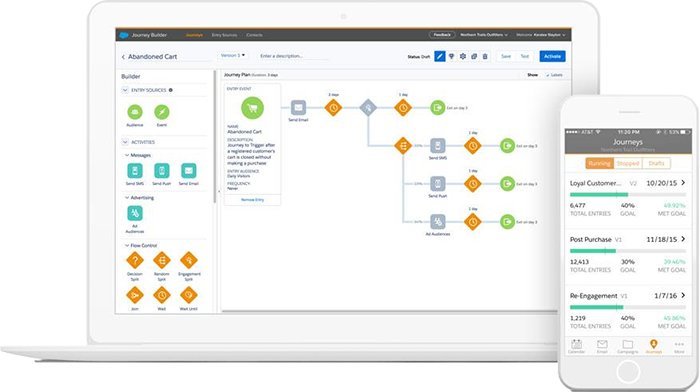
- API: Marketing Cloud offers two types of API to share data between your account and a website:
The REST API is more about giving you access to Marketing Cloud capabilities like Journey Builder, Mobile Connect and Campaigns. It also uses JSON request and response to support multi-channel use. The SOAP API provides access to most email functionality like Subscribers and lists, content, tracking, and it uses SOAP envelopes to share information.
Here the help from IT is mandatory as the API calls are code-based.
Did you think that this was a lot? You have to know that there’s even more that can be done through the API. Marketing cloud has many more API possibilities that allow developers to automate things.
6- Setting up the connector
Three clouds, one solution: By setting up the Marketing Cloud connector, you will be able to connect Marketing Cloud with Sales or Services Clouds. Salesforce data will be connected to Marketing Cloud and sending Emails can be done directly from Salesforce. With this unitary customer relationships, you will have the power to
- Manage your campaigns and reports.
- Track performance and information
- Setup automated emails,
- Create and send emails.
With such a solution you will have more engagements and drive leads into Salesforce.
We are here to help
From technical advice to complete project management, we at PwC will be happy to help you implementing the Marketing Cloud system for your company. Our highly skilled and certified experts will make the implementation a success. You can go here to fill out a form or contact us.
We love to talk Marketing Cloud!